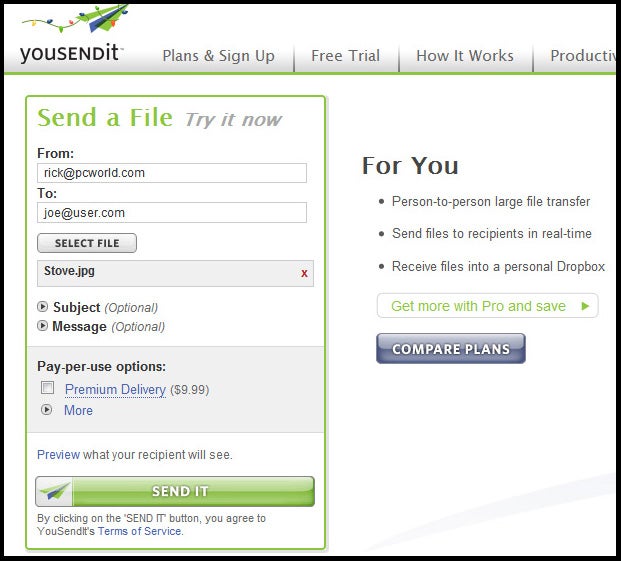How to Send Large Files
Have you ever had trouble sending a particular file attachment through e-mail, and wondered why? The file is probably too large. Most mail servers (both incoming and outgoing) restrict attachment sizes to a maximum of 10MB, and sometimes even less than that. Gmail and Yahoo are among the exceptions, but even they limit things to 25MB and 20MB, respectively. If you're trying to send someone a video file, a large batch of photos, or anything else that exceeds the limit, the e-mail won't go through. (Think of it as trying to stuff an oversize package into a small mailbox.)

Source: http://www.pcworld.com/article/217247/send_large_files.html