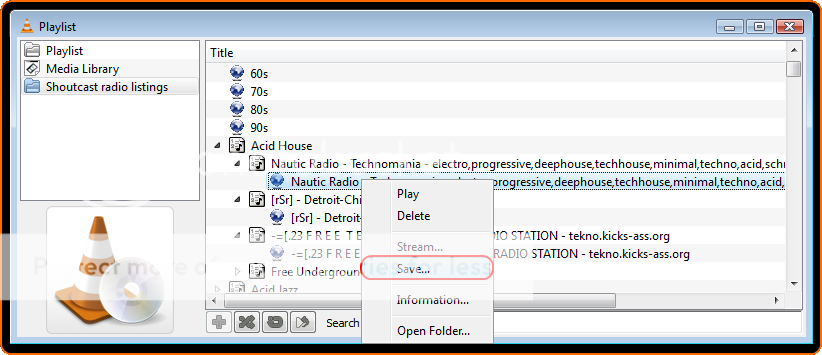The New Audio Geeks
By STEVEN KURUTZ
In his bachelor days in the late ’80s, Philip Elias lived in a town house in Pittsburgh wired for jaw-dropping sound.
He owned a Bang & Olufsen Beocenter 9500 music system with three
pairs of B&O Penta 3 tower speakers, each set up in a different
room. Sometimes he would invite friends over and crack open a new album
as if he were uncorking a great bottle of wine.
The speakers, which cost around $5,000 a pair and required months of
saving to buy, were as breathtaking in design as they were in sonic
quality, Mr. Elias said: “Architecturally, they were sensual. Almost
something out of the Museum of Modern Art. That was important. They made
a statement above the sound.”
These days, Mr. Elias, 58, is an advertising executive who lives with
his wife and three children in a house in Pittsburgh with enough
high-end audio gear to open a stereo showroom, including a Krell
Showcase five-channel power amp ($4,500), Thiel CS6 loudspeakers ($9,000
a pair) and an Escient FireBall CD system ($4,000). Every year, he
offers to buy his children a great stereo, he said, but they never take
him up on it.
“They’d rather have a laptop,” he said. “It’s dispiriting.”
The Internet and digital technology have upended the music industry over
the last decade or so, but high-end audio has arguably suffered an even
greater blow. The industry’s very raison d’être — the nitpicky pursuit
of superb sound reproduction, no matter the cost or complexity — is
irrelevant to many music listeners today.
People download MP3s from iTunes or Web sites and play them on their
smartphones or laptops. They share songs with friends by e-mailing
YouTube links. Sure, the music sounds flat, tinny, supercompressed; it’s
an audiophile’s hell. But convenience and mobility rule the day.
Ken Kessler, a veteran audio journalist, summed up the industry’s problems last year at an audiophile conference
in Denver. Speaking to a roomful of mostly middle-aged men, he said:
“In the ’60s and ’70s, if you opened up Esquire or Playboy and they
showed a bachelor pad, there was a killer sound system in it. Now,
there’s an iPod dock.”
Apple devices aren’t losing ground with bachelors or anyone else, and
soon music may exist mainly in the nebulous “cloud.” Still, there is a
sense that after years of near extinction, a new generation of home
audiophiles is emerging to follow in the footsteps of guys like Mr.
Elias.
From the renewed popularity of vinyl (a trend
that isn’t lost on retailers like Urban Outfitters, which now sells not
just records but turntables alongside its clothing) to the sales
explosion of high-end headphones like the $400 Beats by Dre, many
younger music fans are seeking a listening experience that goes beyond
an MP3 and a cheap pair of earbuds.
Of course, for some, the primary motivation is fashion; it’s become cool
to collect vinyl or wear slick headphones. But for others, there is a
desire for what Charley Damski, a 24-year-old budding audiophile, called
a “pure connection to the source.”
Mr. Damski, who lives in Los Angeles and works at a television animation
studio, said he spent high school buying and burning CDs and making
mixes from songs he downloaded from iTunes and file-sharing sites.
Then he heard one of his older brother’s albums, “A Night at the Opera”
by Queen, in 5.1 surround sound. “I remember listening to it in my room
and hearing all the voices,” Mr. Damski said. “I thought, ‘Oh, there’s
another layer to this I wasn’t aware of.’ ”
Hearing music with such outstanding sound quality was a revelatory
experience, he said: “You don’t know you need it until it exists.”
If sonic quality has diminished for many in recent years, the quantity
of music that people consume may be at a high. Freed of home storage
constraints, digital libraries have swelled absurdly.
Dan Svizeny, a 24-year-old manager at an online advertising agency in
Philadelphia, recalled how his high school classmates bragged about the
number of tunes stored on their iPods. “They would say, ‘Oh, man, I have
60,000 songs,’ ” he said. “It was a currency.”
For a while, Mr. Svizeny, a guitarist and avid music consumer, engaged
in the MP3 arms race, ripping songs from Napster and other file-sharing
sites and importing them to his iTunes account. “The sound quality
didn’t matter at all,” he said. “Just the music.”
But Mr. Svizeny’s attitude has since changed. He no longer owns an iPod
and rarely, if ever, downloads music, he said. At work, he listens to
Spotify, the music-streaming service. At home, he plays LPs, inspired,
he said, by his father’s collection of Black Sabbath and Frank Zappa
records. “I could buy a terabyte hard drive and store countless MP3s,
but it’s lost value to me,” Mr. Svizeny said. “I’d rather hold a
physical thing.”
With vinyl, he added, “You’re experiencing music in a different way.”
Mr. Damski went through a similar evolution, from having more than
50,000 songs on his hard drive to “abandoning” iTunes, he said, in favor
of Spotify and the scratchy joys of vinyl. He likes the physicality of
LPs, and the way they make it hard for him to skip songs. He also enjoys
what he called the “Easter egg hunt” of used-record shopping, otherwise
known as sifting through bins of Olivia Newton-John and Al Martino
releases, hoping to find a rare gem from the Beach Boys’ bearded phase.
In true audiophile fashion, it now pains Mr. Damski to listen to
low-resolution music played through the microspeakers of a smartphone or
a computer. “I wanted to hear a Kinks song the other day that wasn’t on
Spotify, so a friend looked it up on YouTube,” he said. “It sounded so
bad.”
He laughed at his own fussiness, but added, “I didn’t even want to listen anymore.”
As for home audio equipment, Mr. Svizeny owns what he considers an
average Sony turntable, receiver and speakers, while Mr. Damski uses his
roommate’s Audio-Technica model. But both men hope to acquire a
high-end system someday.
“If I own a house and have disposable income, a good stereo will be a
primary investment,” Mr. Damski said. “Definitely higher on the list
than bath towels.”
For years, the typical high-end audio customer has been a white-haired
classical music aficionado or an aging rock fan for whom listening to
“Aja” in 1977 on a pair of Altec Lansings was a spiritual experience.
But recently, veteran audio companies have started adapting their
products to the changing tastes of younger listeners. McIntosh, for
years the holy grail for preamps and other components, has been adding
USB ports to its entire product line in a long overdue acknowledgment of
the popularity of music streaming. Thiel Audio, the revered speaker
maker, has hired an industrial designer for the first time to make sure
its products pass what its chief operating officer, Bob Brown, called
the “aesthetics test.”
“My wife laughs at how our house was filled with speakers the size of
refrigerators,” Mr. Brown said. “This generation is not going to buy
ugly, boxy stuff. They listen through their eyes first, before their
ears.”
Mr. Brown envisions that Thiel speakers will be curvier, with thinner
profiles, in keeping with the industry trend and in line with modern
interiors. It’s a look he hopes will appeal to his new, more-discerning
target audio customer: the young career woman.
“The bachelor-pad stuff is old,” Mr. Brown said. “I wish it wasn’t, but I
have to be honest: If you sell to my son and my wife and the young
career woman, you get me. I don’t make the buying decisions anymore.
It’s over.”
Grain Audio, a new company formed by four industry veterans, is covering
its bookshelf speakers and earphones in wood, an aesthetic it hopes
will appeal to both sexes. Mitch Wenger, its president, said music fans
shouldn’t have to conceal speakers behind walls or cabinets at home, as
they have for years.
“It should be furniture-quality,” Mr. Wenger said. “It’s, like, my Eames
chair and my Grain bookshelfs. That’s the thinking.”
Since the Apple store has for many people replaced the stereo showroom,
audio companies are also striving to find creative ways of reaching
younger music fans. Two years ago, Roy Hall, the founder of Music Hall
Audio, approached Urban Outfitters about carrying his turntables. At
first, the retail chain sold a $250 entry-level model, but sales have
been so robust, Mr. Hall said, that some stores now carry his higher-end
mmf-2.2 turntable, which sells for $450.
“The kids are not idiots,” Mr. Hall said. “A nice little hi-fi system
with a good turntable sounds amazing — way beyond an iPod.”
And while many audio companies have struggled or gone under in the wake
of the iPod’s popularity, the iPod has also created millions of
potential audiophiles. “You have a whole generation getting music over
the Internet, from streaming, tablets, iPhones,” Mr. Brown said. “It’s
introduced many more people to music.”
Sam Angiuli, a 25-year-old sales representative at Bloomberg LP, is
typical. Like Mr. Svizeny and Mr. Damski, he has amassed a large iTunes
library and uses an online music service, SoundCloud, yet he is as
finicky about good sound as an old-school audio geek like Mr. Elias.
In his teens, Mr. Angiuli “worked two to three jobs at a time,” he said,
to finance a sternum-rattling stereo for his car. Now he is on the
verge of buying his first high-end home system for his Manhattan
apartment. It will be equipped with McIntosh components and cost $10,000
to $20,000, he estimates. “My ear can hear the difference,” Mr.
Angiuli said, explaining why he dedicates so much of his income to audio
gear.
Being a modern audiophile, he added, is “a constant battle between the
best sound and convenience.” It’s a world in which turntables and
McIntosh preamps vie for shelf space with digital media streamers and
iPods.
Still, to someone like Mr. Brown, the speaker executive, it’s
encouraging that sound quality is once again part of the equation.
“I never lost faith that the new generation would come along,” he said.
Then he added, in what could be the audiophile credo for any age or era,
“If you really love music, you’re ever searching for how to hear it
better.”
Starting With Something Simple
As a salesman at Stereo Exchange, a bastion of audio geekery in
Manhattan, Michael Toto has watched the upheavals in the music and audio
industries from the ground level. With music fans switching between
MP3s and vinyl, the current moment is a combination of “high-tech and
low-tech,” he said. To that end, Mr. Toto recommended a few basic stereo
components, to be used separately or in tandem, for entry-level
audiophiles who want a system that blends modern technology and
convenience with higher-quality sound.
CONNECT BY SONOS
PRICE Around $350
WHAT IT DOES Hook up this music streamer to a home
stereo, and it will play audio from Spotify, Sirius XM radio, iTunes and
other sources. It is platform- and format-agnostic, and has an
Apple-like cube design. Mr. Toto called the Connect “the box of choice”
and “a product for a modern music listener.”
DECCO65 BY PEACHTREE AUDIO
COST Around $1,000
WHAT IT DOES An all-in-one amp, preamp and
digital-to-analog converter, the Decco65 can be used in conjunction with
a Sonos Connect or any device with a digital output, like the Apple
AirPort Express. “It gives a warm sound to digital files,” Mr. Toto
said, calling it a kind of gateway into high-end home audio. It also
looks sharp, with an outer shell in black lacquer, cherry wood or
rosewood. (Price varies by finish.)
TRAVELER TURNTABLE BY VPI
COST Around $1,500 (without cartridge)
WHAT IT DOES This first step into high-end performance
turntables is made by a small New Jersey company that has been in
business since vinyl was the default format. The Traveler’s platter is
extremely stable, producing amazing sound. It can be “tweaky” to start,
Mr. Toto said, but “when you set this up the right way, it’s a damn
beautiful piece of equipment.”
SMB-02 HEADPHONES BY PHONON
COST Around $350
WHAT THEY DO These over-ears headphones are made by a
Japanese company with an audio dream team that includes a veteran sound
engineer, a music producer and a D.J. The results are known in the
audiophile world as “the holy grail of headphones” for their comfort and
clear, lush sound. “We get batches in 10 at a time from Japan,” Mr.
Toto said, “and sell them out immediately.”
 ) (Leave No Menu checked - currently VLC blu-ray playback doesn't support menus).
) (Leave No Menu checked - currently VLC blu-ray playback doesn't support menus). 





![sshot-2009-07-20-[23-59-28]](http://cdn.howtogeek.com/wp-content/uploads/2009/07/sshot20090720235928.png)