Sep 22, 4:43 PM (ET), By ANICK JESDANUN
NEW YORK (AP) - I've always hated Web-based e-mail. I've found the interface clunky and the services constraining (I'm an electronic pack rat who's been chastised multiple times for exceeding storage quotas). Ever since I got my first post-college e-mail account in 1994, I've preferred software that sorts and stores, be it Netscape, Outlook Express or Mozilla's Thunderbird. I'm finally about ready to let go.
My change of heart goes beyond the fact that the major services have become more generous with storage. In offering 2.6 gigabytes, Google Inc. (GOOG)'s Gmail service even declares, "you'll never need to delete another message."
After testing four free services, I find I can now finally take advantage of the Web's ubiquity and convenience without sacrificing usability - at least with three of the services. The exception was Microsoft Corp. (MSFT)'s Hotmail, once a pioneer in free Web mail. Many features I'm looking for are being tested as part of a project code-named Kahuna, but the company won't say when - or even if - it'll move beyond a limited test. So for now, the real choices are Yahoo Inc. (YHOO), America Online Inc.'s AIM (the free counterpart to regular AOL accounts) and Gmail. Others, including EarthLink Inc. (ELNK), have decent tools, too, but require subscription fees.
Yahoo and AIM have Web interfaces that most resemble software.
Both let you "drag and drop" messages into folders; no longer do you need to check a box and pull some clunky "move to" function from the menu.
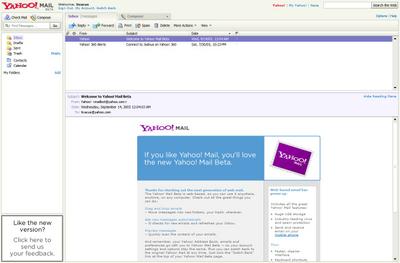 The one limitation is you can't create subfolders with either. And with AIM, you must go to a separate page to create or empty folders; Yahoo has those functions easily accessible from the main page, just like desktop-based software.
The one limitation is you can't create subfolders with either. And with AIM, you must go to a separate page to create or empty folders; Yahoo has those functions easily accessible from the main page, just like desktop-based software.AIM and Yahoo also update regularly and automatically with new messages. AIM seems to be quicker than Yahoo and as quick as Gmail.
But Yahoo, which is still in a "beta" test phase and available only by invitation, lets you preview messages from the main page, similar to a software experience. Yahoo also arranges messages you open into tabs for easy switching.
As for composing messages, Yahoo is slightly better in supporting rich text - such as italics - on both Internet Explorer and Firefox. AIM only offers it for IE. But Yahoo's new interface doesn't work at all with Opera for Windows or Safari for Mac computers, while AIM does. Yahoo's spell checker also fails on Firefox.
AOL Email has a clean look, ads are small, and imports easily into your favorite email program.
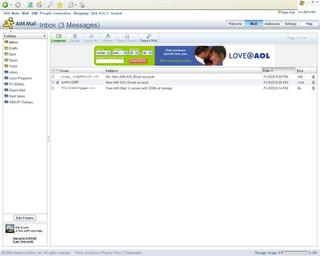 Overall, I find Yahoo easier to use, and it's quite impressive for a product that's only weeks old. I expect even more features by the time a final version is released.
Overall, I find Yahoo easier to use, and it's quite impressive for a product that's only weeks old. I expect even more features by the time a final version is released.Gmail, meanwhile, is a different beast entirely. Like Yahoo and AIM, and unlike Hotmail, Gmail automatically checks for new messages. The similarities end there.
Gmail groups individual messages into "conversations," using software to automatically pull together e-mail on similar subjects. That's handy, but also annoying when the software makes mistakes. There's no way to override.
Folders do not exist in Gmail. Everything's dumped into the inbox and your only alternative is to move it into the archive.
However, I can add "labels" to conversations. So instead of dumping a message into a folder on "running," I can simply label it "running." I can add multiple labels, whereas a message can only exist in one folder without making a copy. With labels, I can organize based on both whom I'm talking with and what I'm talking about. Google seems aware that folders are a construct of the physical world and don't make much sense when digital objects can appear in multiple places at once. But society may not be ready for such a monumental shift in thinking.
Below: the AIM Compose window
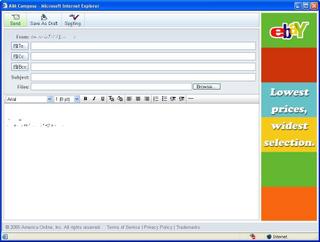 Even as a power user, it took me awhile to get used to it. I've invested plenty of time teaching my parents how folders work and I'm not ready to "unteach" that.
Even as a power user, it took me awhile to get used to it. I've invested plenty of time teaching my parents how folders work and I'm not ready to "unteach" that.I wish Gmail would at least offer a choice.
Gmail, in a "beta" test for more than a year already, has other limitations. Conversations are automatically sorted by date, so I couldn't organize by name or subject as I could with Yahoo, AIM or software. It doesn't let me generate "away" responses while on vacation or easily open messages in new windows.
Though rivals have ads, too, Gmail's are the most targeted to the contents of your e-mail. Google says computers, not humans, scan your messages, yet it feels creepy - especially when one conversation, having nothing to do with personal hygiene, triggered ads on roaches and odors.
That said, Gmail is the best at sending junk to the spam folder while keeping legitimate mail in the inbox. All four made some mistakes, Hotmail the worst in flagging desired mail as spam.
Gmail also was the best in supporting vanity e-mail addresses - those ending in your own domain name or a college you attended. For that reason and because of its innovative approach, I'd thus recommend Gmail to power users, whether or not they use vanity addresses.
However, most of the world isn't quite ready for Gmail's innovation. And for them AOL AIM Mail or Yahoo seems the best bets. Note: So far only AOL Mail and Gmail offers POP3 integration into your existing email programs like Outlook Express, and offers 2 Gig of storage. Yahoo requires you to pay to upgrade to Yahoo Mail Plus in order to import mail into Outlook Express. I think AOL Mail is the best bet at the moment.-Jim . Anick Jesdanun can be reached at netwriter(at)ap.org
AOL AIM Email: http://mail.aol.com/
Yahoo Mail: http://mail.yahoo.com/?.intl=us
Google Mail: http://www.gmail.com/
AOL’s AIM Mail
By Alan Cohen, PC Magazine, 9-14-05
Still in its beta testing phase, America Online's AIM Mail ( http://mail.aol.com/ ) is the newest of the free e-mail services here. Though it's not quite as impressive as the offerings from Google, Microsoft, and Yahoo!, it's not too far behind either, offering each user 2GB of total storage and 16MB of attachments per message. As the name implies, the service is meant to work hand-in-hand with the famous AOL Instant Messenger client, AIM for short. In fact, if you're already using the IM client, you can sign in to a new AIM Mail account with no more than a mouse click.
Below: AIM Mail features drag and drop of messages into folders easily.
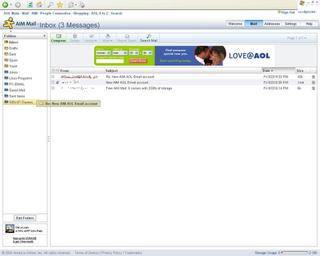
AIM Mail dovetails with the IM client in several ways, but our favorite is the so-called "presence indicator" you're able to include with outgoing e-mail messages. When someone opens an e-mail you've sent, the indicator tells them whether you're still online. The service also lets you recall e-mail messages before they've been read—as long as they were sent to other AOL or AIM Mail users. It offers a McAfee virus scanner and a spell-checker. Though it doesn't support POP3, it can operate in tandem with standalone IMAP e-mail clients. And AIM Mail simply looks good. You'll love its colorful graphics and slick but simple interface.
