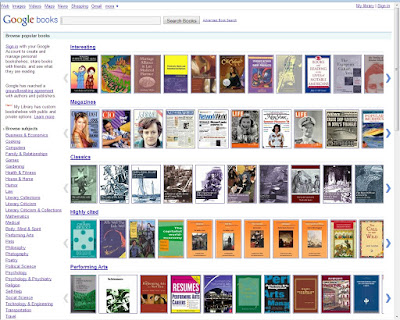The Best Free Downloads on the Web, By Wendy Boswell, About.com Guide
Free eBooks on the Web
Find Free Downloadable eBooks, By Wendy Boswell, About.com Guide
There are a ton of sites that offer free eBooks on the Web. Here are a few sites where you can find free downloadable eBooks.
- Project Gutenberg: "There are 18,000 free books in the Project Gutenberg Online Book Catalog."
- WorldeBookFair: for a limited time, you can have access to over a million free ebooks.
- 55 Ways to Have Fun with Google: a fun eBook from Phillip Lenssen on how to get more out of Google.
- WorldLibrary:"More than 330,000+ unabridged original single file PDF eBooks by the original authors."
- FreeTechBooks: just like the name of the site, you can get free technology-related books here.
- iPod eBook Creator: enter in a text file and this handy utility converts it to a file you can view on your iPod.
- ReadPrint:"Our website offers thousands of free books for students, teachers, and the classic enthusiast." Lots of free classic books and literature here.
- FullBooks.com: organized alphabetically; there are a TON of books here.
- Bartleby eBooks: a huge array of classic literature, all available for free download.
- Bibliomania:"Free Online Literature with more than 2000 Classic Texts."
Find Free Computer Books On The Web
By Wendy Boswell, About.com Guide
There are plenty of sites out there that allow you download free, complete, computer books. Here are just a few of the sites you can find free computer books:
- Free Computer Books: Unix, Linux, even free computer magazines here available for download.
- FreeTechBooks:Computer books and lecture notes. This is a great place to go if you want to save on a textbook.
- Free Computer Books: Make sure you scroll down; the goodies are at the bottom of the page.
- Free Computer Books, Tutorials, and Lecture Notes: Probably the best resoure on this list for free computer books.
- Google Books: You can get limited previews of specific computer books here at Google Books.
- Google Scholar: If you know a specific author or you know exactly what you're looking for, try Google Scholar.
Free Audio Books
The Best Sites for Free Audio Books
If you're looking for free audio books, the web is the best place to find them. There are plenty of sites that offer free audio books that are in the public domain, read by very talented narrators (I wouldn't suggest listening to the books narrated by computers; they sound very odd and take away from the story, in my opinion).
You can download these stories directly onto your computer and put them on your iPod or other mobile device, burn them onto a CD to listen to in the car, etc. Here are some of the best sources to find free audio books on the web:
- Free Classic Audio Books: Many classic stories here (Mark Twain, Lewis Carroll, etc.).
- Librivox is a fantastic place to find audio books. This is usually the first place I go to find books for my iPod.
- Podiobooks is an interesting way to get audio books; they offer complete books in episodic form so you can get just a chapter at a time via RSS or by iTunes; in addition, you can simply click and listen to a story online.
- OpenCulture Free Audio books: Long list of really good free audio books here; you can also find poetry and podcasts here.
- AudioBooksForFree is a large site that offers hundreds of audio books for free download; the only hitch is that their books and lectures come in small files (you can download a book all at once for a fee).
- ThoughtAudio has a good selection of classic audio books available for free download.
- Learn Out Loud is a gigantic collection of free audio books, lectures, and educational podcasts. One of the best resources for free audio books.
- Lit2Go: from the Florida Educational Technology Clearinghouse, a collection of stories and poems in audio book format.
- BooksShouldBeFree gives you a dozen plus categories to choose free audio books from, anything from Anthropology to War.
- Project Gutenberg has a huge selection of human-read audio books available. You can search by author, title, language, and more.
Dropbox: A free download utility that helps you store and save your files online for easy backup.
Free Audiobooks: If you're looking for free audiobooks, the web is the best place to find them. There are plenty of sites that offer free audiobooks that are in the public domain, read by very talented narrators (I wouldn't suggest listening to the books narrated by computers; they sound very odd and take away from the story, in my opinion).
Free Midi Files: Want to find free MIDI files to use as background music for your Web site? I've found a few sites that have plenty of free MIDI files for you.
Free Sound Effects: Whether you're looking for Halloween sound effects, movie sound effects, or something else even more creative, I've rounded up a few sites that will help you find those free sound effects.
Free Online Study Guides: Good online study guides - the kind that aren't trying to sell you pre-packaged essays every five minutes - are few and far between.
What's the best site for free music downloads?: Is there such a thing as free music downloads - LEGAL free music downloads? Sure! Here are a few of the best sites for free music downloads.
Download Free Documentaries: Want to catch up on your political documentaries? Try FreeDocumentaries.org.
Free Online Jigsaw Puzzles: If you're a fan of jigsaw puzzles, then you'll love my list of free online jigsaw puzzles. All the fun without the lost pieces.
Celestia: Celestia is a "free space simulation that lets you explore our universe in three dimensions."
Retro Game Downloads: Download some free retro games at Retro Game Downloads; Space Invaders, Pacman, and Defender all are here.
Free Abandonware Downloads: Get a ton of free abandonware (software that is no longer marketed or offered through it's original source, although it is available at other sources) from Free Abandonware Downloads.
Apple Keynote Collections: The Complete Apple Keynote Collection, from 1996-2006, is now available for free download at The Pirate Bay, a popular BitTorrent tracker.
Rag Doll Software: Try these interesting physics games for both Windows and Macs from Rag Doll Software; free to try, if you really like 'em you can purchase the full version.
Astrod Freeware: If you're into astronomy, then you'll love Astrod Freeware, a collection of some really spectacular (and useful!) astronomy freeware apps.
OldVersion: If it's not broke, don't upgrade it: "Sometimes upgrading to a newer version can be a good thing. Other times, your computer may not be compatible with the new version, the new version is bloated, or all the options you liked are no longer available. OldVersion.com has been supplying the online community with old versions of various programs since 2001."
Snarl: Snarl is a free notification system for various applications on your computer; it runs in the background and does not "hijack" what you've already got up.
RapidShared: RapidShared is a file-sharing community: "RapidShared.ORG is a catalog of materials, hosted on the servers of rapidshare.de, the world leading file hosting service. Aim of this project is to gather links spread all over the net in one single place and to structurize them in a user-friendly way. All links get checked (if valid, for duplicate entries, etc) to make everything even more comfortable!"
Skype: Skype is quickly becoming one of the most popular (and cost-effective) ways to make phone calls to anyone in the world. Learn more about Skype and how you can make it work for you.
Free Downloadable Fonts: All sorts of great fonts available for free.
YouTubeX: Download and save YouTube videos simply with YouTubeX, a free video utility.
Free Documentaries: Free documentaries to download.
Free Computer Books: There are plenty of sites out there that allow you download free, complete, computer books. Here are just a few of the sites you can find free computer books.
Nintendo Wii Screensaver: Can't get enough of the Nintendo Wii? Try this free Nintendo Wii screensaver, a fun way to decorate your desktop.
Picasa: Picasa is a free Google download that helps you to organize, edit, and share your digital photos on the Web.
Free Documentaries: Want to catch up on your political documentaries? Try FreeDocumentaries.org, a site that offers you acclaimed documentaries.
YouTubex: Download and save YouTube videos simply with YouTubeX, a free video utility.
Sideload: Looking for free music downloads? Try Sideload, a great site with one of the best free music and free MP3 collections available for free download on the Web.
Skype 101: Skype is quickly becoming one of the most popular (and cost-effective) ways to make phone calls to anyone in the world. Learn more about Skype and how you can make it work for you.
Free Books Online: There are a ton of sites that offer free eBooks on the Web. Here are a few sites where you can find free downloadable eBooks.
Free Music Downloads: Free downloadable music on the Web really does exist; as long as you're willing to listen to music other than what's on the radio and top 40 (for the most part). Plus, it's FREE!
Free Movie Downloads: After a hard day of studying, why not find a free movie on the Web? There are plenty of free movie downloads available, if you know where to look.
Spyware Remover Tools: Keep your computer running virus-free with these free spyware removers; you don't want to lose your homework.
Google Talk: Communicate with your classmates or profs with Google Talk, a slick, streamlined instant messenger application.
Yahoo Widget Engine: Yahoo Widgets is a great way to find all the best widgets in one place. In order to get those widgets on your desktop, you'll need to download the Yahoo Widget Engine for Mac or Windows, and then you'll be ready to find and download all the Yahoo Widgets your heart desires.
Search the Web with Toolbars: Many people save a lot of time in their Web searches by using a toolbar, which is basically a software application which gives searches the ability to perform searches and other functions quickly.
Firefox Extensions: Firefox extensions "are small add-ons that add new functionality to Mozilla applications. They can add anything from a toolbar button to a completely new feature. They allow the application to be customized to fit the personal needs of each user if they need additional features, while minimizing the size of the application itself."
Free Online Calendars: Most of these just require a free sign-up and are a great way to organize yourself. If you're tired of writing on the back of napkins and would like a bit more organization, then online calendars might be just the thing for you. Here are my picks for some of the best online calendars on the Web.
Google Desktop Search: I absolutely could not live without Google Desktop; I use it constantly to find old files, emails, chats, etc. Here are a few Google Desktop search commands you can use as shortcuts within the Google Desktop program.
The Best Freeware Downloads on the Web: Basically, freeware is free software offered up on the Web for your own personal download and use. There are plenty of great freeware downloads on the Web; here are just a few good freeware downloads sites.
Find an Instant Messenger Client: Using the Web to talk instantly in real-time is possible with instant messenger clients. Here are a few of the best instant messenger programs on the Web.
Add Search Engines to Your Firefox Toolbar: Save some time researching that big paper by adding more search engines to your Firefox toolbar. It's fast, easy, and free.
Free Video Downloads: Kick back after a long day of classes with these free viral video downloads: anything from zombies eating your brains (?) to Ok Go to the Simpsons.
Free Mp3 Downloads: If you're looking for free MP3 downloads, you can get overwhelmed pretty quickly. Here are a few sites where you can always find the best free MP3 downloads.
Free Videos Online: More people are watching free videos on the Web than ever before in history. Find out where you can watch free videos online.
Free Computer Books: There are plenty of sites out there that allow you download free, complete, computer books. Here are just a few of the sites you can find free computer books.
Desktoptopia: Desktoptopia, a free desktop manager download for both Windows and Mac machines that automatically updates your computer with designer desktop designs as often as you
Source: http://websearch.about.com/
.
.